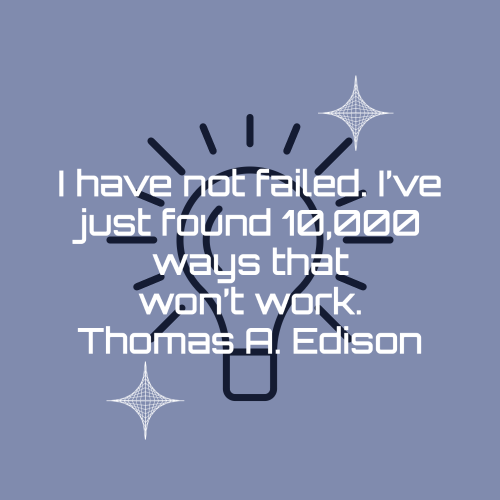
You’ve got a problem with your Rexroth Indramat CLC-D and it’s blinking at you with some incomprehensible letters and numbers. It’s almost insulting, like a tourist shouting loudly in English as though more volume would cause the person he’s talking with to understand English better. And you aren’t understanding Rexroth machine-speak any better just because the letters are in caps and the lights are blinking.
Let’s break it down.
Understanding error codes
First, “E” stands for error.
The E will be followed by three numerals. Every combination from 200 to 399 is a warning. From 400 to 999, you’ve got a shutdown error. So you know right away the general type of error you’re dealing with.
For example, E206 is a warning that your battery is low. There’s no immediate danger or serious problem, but make sure to change that battery. E830, on the other hand, tells you that the movement being asked for is outside of the set range. In order to be sure that the machinery it’s controlling doesn’t go wildly hitting out at somebody or knock out a window or something, the system will shut down.
Shutdown errors mean that the system has or will shut down for safety’s sake or to protect the machinery. Your problem is not to get the system running again, but to fix the problem so the system can run safely again.
You may check the error messages using VisualMotion Status>System, or you might look directly on the hardware.
Either way, the error codes let you know what you’re dealing with, whether it’s a communication issue, a configuration problem, a programming issue, or a hardware problem. If it’s something as simple as a battery that needs changing, take care of it. If you need more support, call us. When you call us, let us know the error message you’ve received. We can help.
