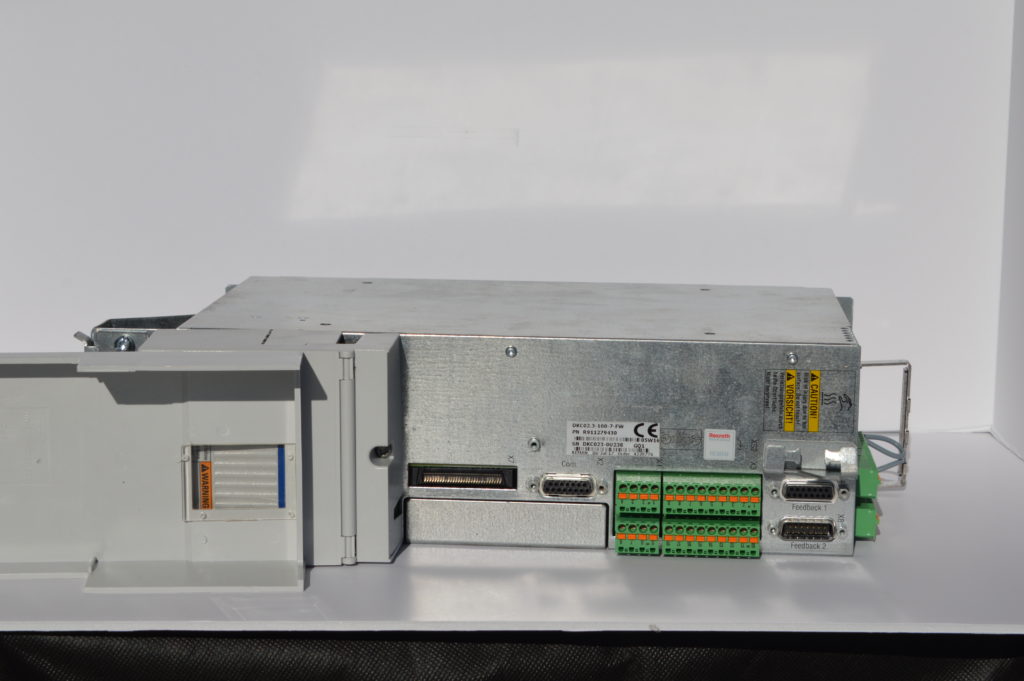
Some Rexroth controllers use a multimedia card (MMC). There’s a whole range of errors you can encounter with your MMC, some hard to fix and some easy. Here are some MMC errors you might encounter.
Query: Load safety technology parameters from MMC?
If you get this message, then your MMC has changed since the last time your machinery started up. This could mean that you’ve changed the controller, that the MMC has been replaced, or that the current MMC is not working.
Make sure everything is plugged in correctly. You can then push Enter to load the new safety parameters — which will mean losing the old safety parameters — or check the MMC to identify any possible problems.
Load Par from MMC
This is essentially the same problem — your MMC’s parameters don’t match the parameters the machine is expecting. Make sure the connections are good before you take any other action.
No IDN on MMC! or No IBF on MMC!
This message means that your MMC is formatted incorrectly. The fix for this is basically to format the MMC correctly and start over. If you’ve been using the MMC without problems and you see this message, you may need a new MMC.
MMC not correct
This means that your MMC is not formatted correctly. If you have a known good file of the parameters, you can just format the MMC correctly and reconnect.
If you’re using a new MMC, this message tells you that it is not formatted correctly for your system. Once again, the solution is to format it and start again.
Firmware update?
You’ll see this when booting up your machine if the firmware on the flash is different from the firmware on the MMC.
Non-matching firmware is easy enough to fix if you have the right files available. If you’re trying to cobble a system together from various junkyard parts, this is one of the points where you can run into problems.
We recommend factory repair or reman to avoid this kind of problem.
Update error
This is the error you’ll see if an attempted firmware update didn’t work.
Need help with your MMC? We’re Rexroth specialists, and we can help. Call for immediate assistance.
