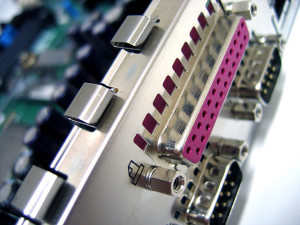 Indramat’s CLC control servo drive cards are FiberOptic Sercos based with built in 3 Form factors. There are several different types of firmware and programs used in CLC controls so that makes them more difficult to identify then CLM control. The most common, however, are Visual Motion for general motion control, and Synax for printing press applications. But that certainly doesn’t make it easier to figure out which CLC control you have.
Indramat’s CLC control servo drive cards are FiberOptic Sercos based with built in 3 Form factors. There are several different types of firmware and programs used in CLC controls so that makes them more difficult to identify then CLM control. The most common, however, are Visual Motion for general motion control, and Synax for printing press applications. But that certainly doesn’t make it easier to figure out which CLC control you have.
CLC-D, CLC-P, and CLC-V are the three different types of CLC control servo drives cards available.
CLC-D cards plug into Indramat digital drives and provide a cost-effective way of getting advanced technology easily. The tell-tale sign of a CLC-D card is the on-board battery. Batteries do run out over time and need to be replaced on a routine basis—if you haven’t done this in a while it’s time to replace it. However, be aware that you only have one minute until the card erases itself once you start the battery replacement process. It’s the proverbial self-destruct mechanism. Battery life varies on how much you use the card and how long rest periods are between use.
CLC-P is made for IBM PC-AT bus architecture. It also has an onboard battery of the same kind as the CLC-D cards (a 3-volt CR2477N, in case you were wondering). The difference between the CLC-D and CLC-P, other that some of the way things are configured, is the the CLC-P has 11 jumpers whereas the CLC-D only has 2. This is an easy way to tell if you have a CLC-P card instead of a CLC-D.
The CLC-V is the most distinctive of the group. It also has an onboard battery but this one is a 3-volt CR2032 and that makes it easy to tell the difference. CLC-V, however, comes in two versions, the 2.1 and 2.3. The 2.3 is the easiest to identify with a very large, multi-prong plug called a parallel port and a short, fat bus connector. The 2.1 doesn’t have this feature. If you don’t know what we mean, the pink one in the above photo is a parallel port. They’re often used to connect things like monitors to computers.
If you’re unsure which CLC model you have and don’t know how to fix what’s wrong with it, give us a call. We can help you identify it over the phone and troubleshoot it.
